Lotus Training Overview
During this course you will send and reply to electronic mail using Lotus Notes 7. Mail is a key business application, so you will learn how to organize your messages into folders.
Because Notes incorporates instant messaging, you will also know when people are online so you can chat in real time.
You will learn how to use the Calendar and how to keep track of your appointments and To Do’s. You will also learn how to keep track of your contacts in your personal Address Book.
Lotus Training Learning Objectives
In this course, you will learn how to:
- navigate in the Notes user interface
- send and receive electronic mail and include file attachments
- know when other people are online and communicate with instant messages
- organize your mail into folders
- create contacts and group lists in your personal Address Book
- use the Calendar to schedule appointments
- create To Do’s that appear in a special To Do view as well as on your calendar
- enable the Out of Office agent to automatically respond to memos while you are away.
Lotus Training Audience
This course is designed for users who are new to Lotus Notes and who can:
- start and stop software applications in Microsoft® Windows™
- use Microsoft Windows Explorer to find and organize files
- create, format, and print documents using a graphical word processing software package
- use Microsoft Internet Explorer to browse Web pages and manage a list of favorite bookmarks.
This course is part of a series of training courses for Lotus Notes users. Follow these paths to master all aspects of using Lotus Notes 7:
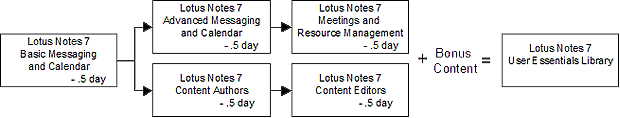
Lotus Training Course duration
This course is sold as a 1/2 day course.
Lotus Training Course outline
Get Started
Your company network
Notes and Domino on the network
Secure sharing
Start Lotus Notes
Other possible Welcome Pages
Quick tour of the Notes interface
Get Help
Exit Notes
Send Message
Open your Mail database
Starting window
Create Memo
Address fields
Type-ahead addressing
Select addresses
Ambiguous Names
Address mail to people outside your company
Content fields
Send message
Blank Subject warning
Exercise: Create and send memo
Read Messages
New mail notification
Finding unread messages
Refresh the display
Read a message
Exercise: Read a message
Print message you are reading
Respond to Messages
Reply
Exercise: Reply
Delete
Exercise: Delete and recover a message
Create Memo to any addressee
Re-send
Forward
Follow up
Exercise: Follow up
Copy Into New
Navigate in Folders and Views
Navigation keys
Folder and view sorting
Select multiple messages
Print folder or view
Print messages from a folder or view
File Attachments
What is an attachment?
When not to attach a file
How to attach a file
View, Open, Edit, Save, Delete attachments
Changed attachment warning
Exercise: Attach file
Organize Messages using Folders
Create folder
File messages
Exercise: Organize mail into a folder
Remove message from a folder
Exercise: Add and remove messages from folder
Folder options
Out of Office Agent
Enable the Out of Office agent
Messages from Internet addresses
Instant Messaging
Lotus Sametime clients
Log on to Sametime Server
Status Bar messages
Change online status
Presence awareness
In-context chat with person who is online
Exercise: In-context chat
Out-of-context chat
Out-of-context chat with Web Conferencing
Instant Messaging Contact List
Add contacts
Instant Messaging Contact List icons
Chat from the Instant Messaging Contact List
Exercise: Add contact and start chat session
Calendar
Calendar overview
Create Calendar Entry
Calendar Entry types
Create Appointment
Date and Time entry
Change the appointment
Exercise: Create appointment
Calendar format
Delete entry
Calendar Cleanup
Print calendar
Print Calendar to document
Contacts
Open Address Book
Address Book views
New contact
Briefcase tab
Advanced tab
Finished contact
Exercise: Create contacts
Group documents
Exercise: Create group from contacts
To Do List
To Do List overview
New To Do
Exercise: Create To Do
Complete a To Do
|