Lotus Training Overview
Notes offers so much more than just Mail and Calendars. This course gives you experience using other kinds of Notes databases so that you can become an active contributor to the knowledge shared by your organization.
During this course you will learn how to use your personal Journal database and participate in a Discussion with other users. The emphasis of this course is how to author database content using the full range of formatting tools.
To organize all the information you encounter, this course teaches you how to Bookmark useful databases, views, and documents, and how to configure Notes to start up where you left off when you quit work yesterday.
As you expand your Notes world in this course beyond just Mail, you will learn how to customize your Notes environment so that you can be a more effective contributor and collaborator.
Equally as important as contributing information is being able to use the Notes search tools, including full text search. In addition to the search tools, you will also configure Interest Profiles and Database Subscriptions so that you are automatically informed when new documents that meet your criteria are added to databases.
Lotus Training Learning Objectives
In this course, you will learn how to:
- create a personal Journal database from a database template
- participate in a shared Discussion database on a Domino Server
- format Rich Text fields that include bulleted and numbered lists, and tables
- find information using the Notes search tools, including full text search
- create and manage Bookmarks and Bookmark Folders
- save the state of Notes when you exit so it will start up where you last left off
- customize your Notes environment by adjusting the Toolbars and Status Bar
- create new Welcome Pages and set one as your opening Home Page
- define an Interest Profile and subscribe to a database so that you are mailed newsletters alerting you new documents added to databases.
Lotus Training Audience
This course is designed for Notes users who have been given Author access to databases and who are active document contributors. These users are expected to produce well-formatted documents and use sophisticated search tools to find information.
This course is part of a series of training courses for Lotus Notes users. Follow these paths to master all aspects of using Lotus Notes 7:
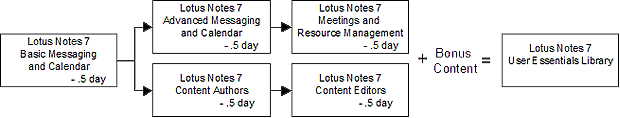
The Lotus Notes 7 Basic Messaging and Calendar course or commensurate knowledge is a prerequisite to this course. There is no content overlap in the two courses.
Lotus Training Course duration
This course is sold as a 1/2 day course.
Lotus Training Course outline
Personal Journal
Open Personal Journal
Create Personal Journal database
Exercise: Create Personal Journal
Quick tour of the Personal Journal
Create and edit document
Exercise: Create and edit documents
Delete documents
Forward document
Discussion Databases
Open database on Server
Exercise: Open Class Discussion database
Discussion views
Exercise: Author Profile
Main Topic form
View categories
Expand view categories with twisties
Read documents
Edit documents
Exercise: Start a discussion
Response documents
Exercise: Create responses
Dual-purpose view twisties
Rich Text Formatting
What is Rich Text?
How to add Rich Text
Format Rich Text using Text properties
Minimized properties
Pictures
Image resources
Exercise: Format Rich Text
Spell check
Dictionary preferences
Find and replace text
Advanced Rich Text Formatting
Formatting tips
Highlight text
Text Pop-up
Exercise: Text Pop-up
Permanent pen
Named styles
Document properties
Print header and footer
Special characters
Use the default fonts in documents
Set the default fonts on your computer
Character display size
Bullets and Numbered Lists
Add a bulleted list
Reorder lists
Indented numbering
Exercise: Add numbered list
Tables
Table types
Create table
Merge and Split cells
Nested tables
Add a Basic table
Format a table
Insert, append, and delete rows or columns
Cell width
Reorder table rows
Exercise: Add table to a document
Exercise: Animated table
Toolbars and Status Bar
Toolbars
Enable/disable toolbars
Toolbar preferences
Add new tool button
Status Bar
Select Status Bar items
Exercise: Customize Status Bar
Bookmarks
Default Bookmarks
Default Bookmark folders
Add Bookmark to Bookmark Bar
Pin Bookmarks Window open
Exercise: Bookmarks
Restore default Bookmarks
Create Bookmark folder
Bookmark Options
Move, Remove, Change Bookmark
Display Bookmarks as Workspace
Modify Bookmark folder contents
Display Bookmark details
Find Bookmarks in Bookmark folders
Startup and Last State Bookmark Folders
Startup Bookmark folder
Last State Bookmark folder
Welcome Page
Default Welcome Page
Exercise: Quick Notes
New Welcome Pages
Frames Welcome Page
Exercise: Create Frames Welcome Page
Personal Page Welcome Page
Set any Bookmark as Home Page
Search for Information
Find text in a view
Starts with
Full Text Search
Search using Full Text Search
Search results
Exercise: Full Text Search
Improve your results
More options
Exercise: Use the Search Builder
Interest Profiles and Database Subscriptions
Interest Profiles
Add Topic/Thread To Interest Profile
Convert My Interest Profile to a Subscription
Subscriptions
Configure Notes to monitor databases
Subscribe to a database
Document selection options
Work with subscription results
Subscription Options view
Select documents that match the selected criteria
Exercise: Subscribe to Class Discussion database
Why subscribe to your Mail?
|